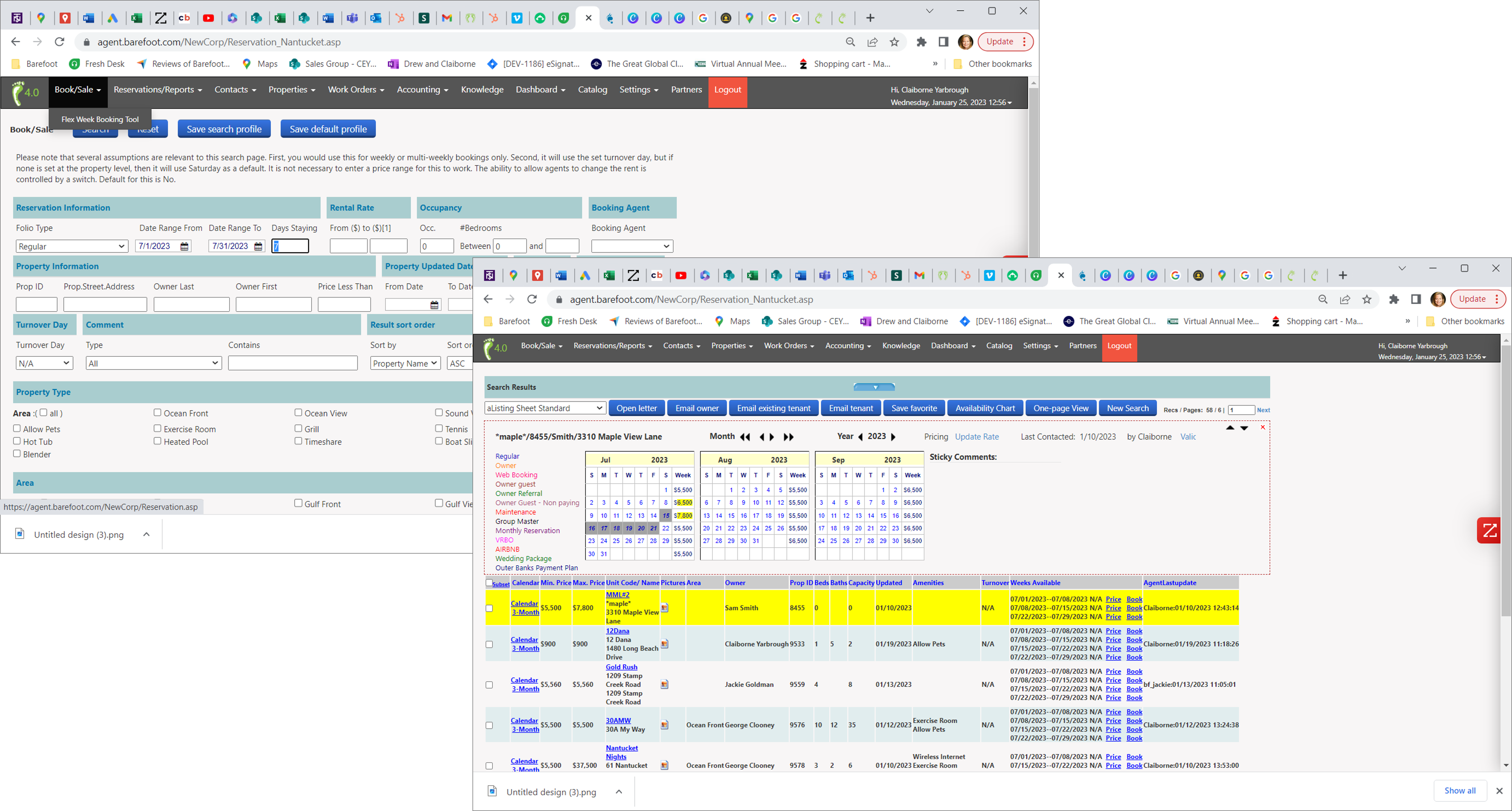 Barefoot property management solution for vacation rental management companies has been in continuous development for over 20 years. Sometimes we have big initiatives and sometimes we are addressing the needs of our customers. We are firm believers that our clients are the best resource for what is important to offer in our solution. So, here is a glimpse into some of the helpful things we have been working on.
Barefoot property management solution for vacation rental management companies has been in continuous development for over 20 years. Sometimes we have big initiatives and sometimes we are addressing the needs of our customers. We are firm believers that our clients are the best resource for what is important to offer in our solution. So, here is a glimpse into some of the helpful things we have been working on.
We spent some time focused on the auditing tools that can be found in the Barefoot Solution. We know that many of you spending this time of year auditing all reservation rules that control how money moves through the trust accounting system along with auditing property price tables, availability, and minimum night stays.
- We improved the design of the Business Rules Setup Report (found in Catalog) with clearer fonts, headers, and gridlines so that it’s more user-friendly and easier to understand.
- We uncovered a report that was called “Property Integration Rules” in the Property Page drop down menu. We changed it to “Property Rules Snapshot” to accurately describe what this screen shows. It is a great place to go when you want to see all a property’s rental rates, fees, min day/check-in rules, and unavailability settings. This would be a wonderful place to start an audit. If you want to check it out, please use the help desk to submit a ticket to get this turned on.
It is also that time of year when you want to generate more bookings. There are two items to check out for this:
- We’ve added a new Flex Week Booking Tool. This is something that needs to be turned on in your system via a switch so use the help desk to request this. This tool is a great way to view availability and pricing in a 3-month view. This intuitive tool (see above) provides a lot of key information on the same page which means less clicking back and forth. Use this to work with guests who have flexible travel dates. There is also another switch to adjust pricing on-the-fly for weeks and units.
- On the search for guests page, there is an option to do a search for past guests who have not booked before. Select Rental History and then Rented Before. Use the date fields to find all guests who booked before for 2022 and have not rented by today’s date. Then get going with your marketing campaigns. Maybe use a coupon to tempt them to rebook—it is still less expensive than paying for a guest to come back through an OTA.
Other operational efficiencies include:
- Drop-down menu on the property page (next to “Go To”) is now sorting alphabetically as an easier way to find the reports and functionality that you need.
- We’ve created a simpler way to do a Folio Quick Search by Owner last name. Previously, if you tried to search for folios the system would also require you to enter additional criteria, such as dates. Now, only the owner’s last name is needed if you choose.
- When you get a reservation from a tenant who is marked as a “Do Not Rent” tenant, as you know, Barefoot allows the reservation to be created but emails a notification to you. This is a configuration switch that you can modify. Go under Settings | System Configuration | System Switches and search for "DoNotRentEmail".
- If you use our Auto Credit Card module, you can adjust the email address to send yourself emails to highlight "Fail to process" notifications.
- The Managers Cleaning Report now shows cleanings in red ONLY if they fall on the exact back-to-back turn days. Previously, the red color would be applied to ALL cleanings happening for a back-to-back folio, even if the cleaning fell on a different day. Now it is more precise so that it only highlights the high priority back-to-back cleanings.
If you have questions about any of this or for any other great ideas, you can reach out to your Solutions Engineer, either Jackie or Kirsten.



