Walk Through The Portal Sign Up in Barefoot Agent!
Begin by logging into your Agent system, we will be using screenshots of our demo system for this. Once logged in, click on the tab for "Portals" circled in red below.
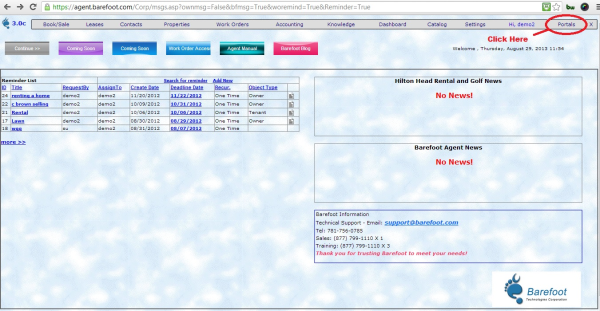
Next, select from the list of partners, which you would like to link with. The column highlighted in red on the left is the space to click to move to the next step. The column on the right offers a link to learn more about the portal of your choice.
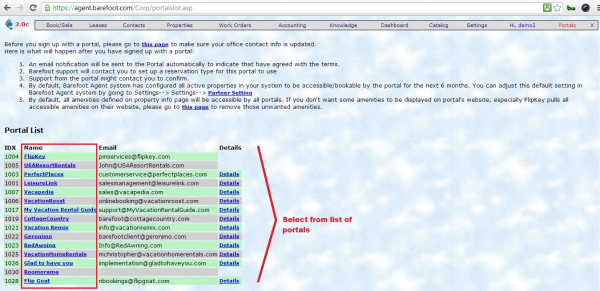
Once you have selected your portal partner, the terms and conditions page will open. On this page, please read the terms and conditions of both the portal, as wella s your vacation rental software. By clicking "Accept" an e-mail will be sent to that portal, informing them that you wish to sign up.
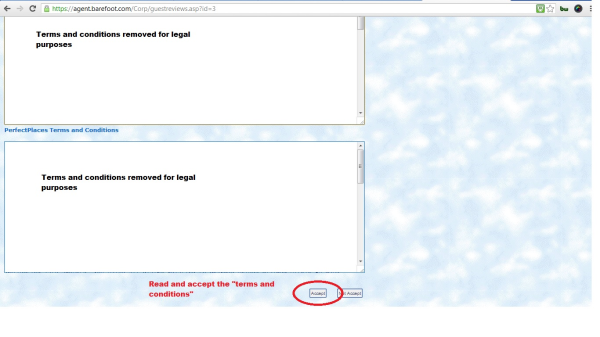
From here the sign-up process is nearly complete, however, we can not share screenshot of any further steps. If you have any issues or questions, please contact us at adam@barefoot.com.




